How to Install a Rack Mount Patch Panel?
当在标题看,尤其是单词“机架式配线架”,你会犹豫了一会儿吗?是的,我做的。我在想什么血缘关系它有一个接线板,以及是否需要进行不同的安装抓住这个机会,我们将对这些疑虑进行探索。
什么是机架安装配线架?
我们很容易理解什么是机架安装配线架。与配线架共享相同的血液,配线架机架版本也是一个安装的硬件组件,包含端口到何时需要将机架安装配线架与墙壁安装配线架,另一种配线架区分开来。当配线架与机架安装相关时,它指的是 特别 在典型的数据中心网络中使用机架或机架安装机箱的一种配线架。

图1:机架安装接线板布线
机架安装配线架的类型
基本上,机架安装配线架由光纤配线架和用于不同应用的铜配线架组成。
对于机架安装光纤配线架,它主要是设计用于标准的19英寸机架上。根据所需连接的数量,它是在1U,2U,具有平的或成角度的设计4U配置通常可用。典型地,该齿条在部署之前或部署期间,总是有空插槽可以安装LC / SC光纤适配器面板或盒式磁带。你。
在所有这些类型中,cat6接线板是最受青睐的千兆以太网高密度布线。此外,所有这些类型的机架式铜板都可在市场上的24个端口和48个端口中使用。
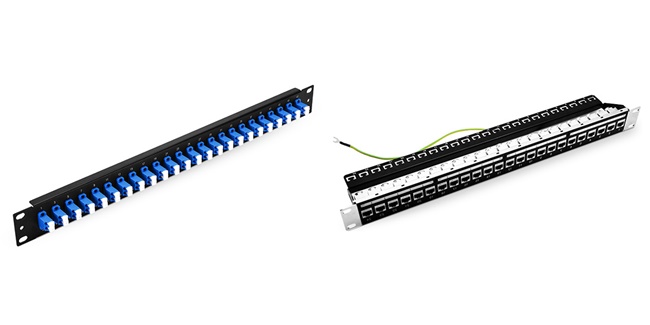
图2:24端口1 U机架安装光纤配线架(左)和24端口1 U屏蔽Cat 6机架安装配线架(右)
在机架中安装配线架的步骤
通常,用户有三个主要步骤来安装空白机架安装配线架。如果是预装机架安装 这是 持有,您可以直接从第二个安装步骤开始。
Before installation, the user should evaluate how many rack units are going to be used. Then you can decide the number and the size of the patch panel. After that, you need to choose the jacks that you are going to use. Then you can install the jacks into the patch panels.
First, you can hold the drawer of patch panel at the height of the layer of the rack you need to set and push it forwardly. Then you need to use the appropriate machine screws to attach the patch panel assembly to the rack.

Figure 3: Installing Rack Mount Patch Panel
Second, insert cables into the matching port one by one. After that, you can use a strap to secure the cables. Typically, for fiber optical cables, we would prefer to use
第三,如果有需要,您可以在标签上写下特殊信息以便识别。
完成所有这三个步骤后,即可完成安装。
结论
机架安装 配线架是最流行的解决方案在达特中心网络管理的电缆。特别是,有很多类型的机架安装配线架供选择,这已被证明是一种面向未来的管理。这是现实而明智的我们学习如何使用它。